🎨 Resize Image Online Free - Best Photo Resizer Tool
Best Photo Resizer • Compress Images • Convert Formats • Batch Image Resize for Social Media
✨ Professional online image resizer to resize photos, compress images, and convert formats for Instagram, Facebook, YouTube, and web. Batch resize up to 50 photos with high quality output!
🚀 Best Free Image Resizer & Photo Compressor Features
Professional-grade online photo editor to resize images, compress photos, and convert image formats instantly. Perfect for social media, web optimization, and print preparation with high quality output
Batch Image Resizer - Resize Multiple Photos
Upload and batch resize up to 50 images simultaneously. Our bulk image resizer saves time with professional batch processing. Perfect for resizing photos for web, social media, and print. Fast bulk photo resize online.
Precise Photo Resize & Image Crop Tool
Exact pixel dimensions, percentage scaling, or aspect ratio preservation. Complete control to resize photos online with precision. Crop, resize, and optimize images for any purpose with our free online picture resizer.
Social Media Image Resizer - Instagram, Facebook, YouTube
Pre-configured image sizes for Instagram posts, Facebook images, Twitter headers, YouTube thumbnails, and more. Instantly resize photos for social media platforms with one-click presets. Perfect Instagram photo resizer.
🔧 Free Online Image Resizer & Photo Compressor Tool
Best Free Image Resizer Online - Resize Photos & Compress Images Instantly
Drag & drop images to resize photos instantly or click to select files. Best free online image resizer for batch resizing, compressing images & converting formats for social media (Instagram, Facebook, YouTube), web & print!
Maximum 10MB per file • Batch resize up to 50 images • 100% Secure local image processing • No watermark photo resizer
📂 Uploaded Images Ready to Resize
⚙️ Image Resize Settings - Photo Compressor Options
Resizing & Compressing Your Images...
Processing images with high quality optimization...
Image Resize Complete - Photos Ready to Download!
❓ Image Resizer FAQ - How to Resize Photos Online
How to resize images online for free without losing quality?
Use our free image resizer tool by uploading your photos, selecting desired dimensions or social media presets (Instagram, Facebook, YouTube), adjusting quality settings, and downloading resized images. Our online photo resizer supports batch processing to resize multiple images simultaneously with high quality output and no watermark.
Can I batch resize multiple images at the same time?
Yes! Our batch image resizer allows you to upload and resize up to 50 photos simultaneously. Simply select multiple images, choose your resize settings, and process all images together. This bulk image resize feature saves significant time compared to resizing photos one by one and ensures consistent results across all images.
What image formats are supported by this online photo resizer?
Our free image resizer supports all major photo formats including JPG/JPEG, PNG, GIF, WebP, and BMP. You can also convert between formats during resizing - convert JPG to PNG, PNG to JPEG, or convert to modern WebP format for optimal file size and quality. Perfect for web optimization and social media.
Is this image resizer safe and secure for my photos?
Absolutely! All image processing happens locally in your browser - your photos never leave your device. This makes our online photo resizer completely secure and private. Images are automatically cleared from memory when you close the browser. No server uploads, no data collection, 100% safe photo resizer.
What social media image sizes can I resize photos to?
Our social media image resizer provides pre-configured sizes for Instagram posts (1080×1080), Instagram stories (1080×1920), Facebook posts (1200×630), YouTube thumbnails (1280×720), Twitter headers (1500×500), and more. Simply select a preset to instantly resize photos for any social media platform with perfect dimensions.
Can I compress images to reduce file size?
Yes! Our online image compressor allows you to adjust quality settings to compress images and reduce file size while maintaining visual quality. You can compress images by up to 90% for faster website loading and easier sharing. Perfect for optimizing photos for web, email, and social media without sacrificing quality.
📖 How to Resize Images Online - Simple 3-Step Guide
Upload Photos to Resize
Drag and drop up to 50 images to our free image resizer or click to browse. Upload photos in JPG, PNG, GIF, WebP formats. Batch upload multiple images for bulk photo resizing with secure local processing.
Set Image Dimensions & Quality
Choose exact pixel dimensions, percentage scaling, or use our social media presets to resize photos for Instagram, Facebook, YouTube. Adjust compression quality to optimize image size. Convert image formats if needed.
Download Resized Images
Process all photos with one click using our batch image resizer. Download resized images individually or get all compressed images together. Professional high quality results with no watermark. Fast and free!
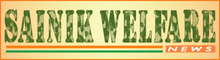
📱 Social Media Image Size Presets - Resize for Instagram, Facebook, YouTube