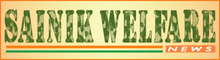Guidelines to make Online/ Offline/ Loan Payments to CSD Canteen – AFD Portal
- Any payment has to be made only from the beneficiary’s account. payment from the third-party account will not be accepted and the demand will be rejected by the depot. no cash transaction will be accepted.
- All beneficiaries are to make payments only through the payment gateway available on this portal from their account. direct bank transfer except for loan cases will not be accepted for processing of demand.
ONLINE PAYMENT
Payment Gateways i.e SBI e-Pay and PayGov/ Razorpay integrated with AFD CSD Portal support the following modes of Payment:
- Credit/Debit Card
- UPI
- Net Banking
- Bank Transfer
Note-1: Beneficiary can make payment only from his account through any of the above modes of payment. The amount transferred from any account other than the beneficiary will be treated as a third-party transfer and demand can be rejected by CSD Depots.
Note-2: If the cost of the AFD item is above Rs.10 Lakhs, a beneficiary would be allowed to split the payment into 2 online payments to overcome the limitation put by SBI bank on the maximum amount that can be transacted through net banking.
OFFLINE PAYMENT
- In case you choose Bank or Branch/Transfer mode, Please download the e-challan generated by the Payment Gateway that will mention the virtual Account number/ Challan No/ Merchant Order No/ IFSC code and the exact amount to be deposited by NEFT/RTGS.
- In the case of payment gateway PayGov (Razorpay), the Virtual Account Number generated in the e-challan will contain the bank details of RBL Bank (IFSC: RATNOVAAPIS (the 5th character is “Zero”)}.
- You can take a printout of the e-challan to your bank and request the Bank to do NEFT/RTGS exactly as per the details mentioned on the e-challan.
- Please note that each e-challan payment is valid only for one transaction and if the amount remitted is not as per what is mentioned on the e-challan, Payment Gateway will reject that transaction and you will get a refund back in your bank account.
LOAN PAYMENT ONLY
ONLY Loan Payment can be made by direct bank transfer into the bank account of CSD HO wef 15th May 2021 and the balance amount if any, should be paid by the beneficiary through either online or offline payment method as mentioned above from his/her account using the payment gateways of AFD Portal.
AFD: CSD HO MAIN ACCOUNT DETAILS
Bank Account Name: CSD Head Office Main Account AFD-I Receipts Only
Bank Account Number: 0062002100156092
Bank Name & Branch: PNB Fort Branch Mumbai
IFS Code: PUNB0006200
Note: Beneficiary is required to make all payments, both Loan and Balance/full amount only after his/her demand is approved. Thereafter, he/she needs to upload UTR and other details of loan payment made to CSD HO Main Account AFD-I Receipt Only. The balance amount would need to be paid online by the beneficiary from his/her account using any of the payment gateways.